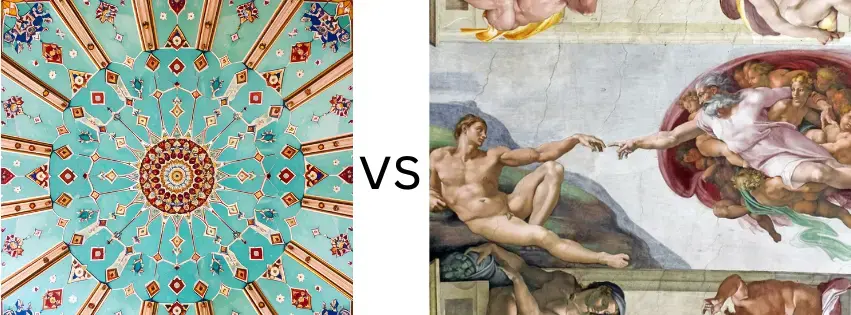Improve SaaS Free Trial Conversion: 7 Proven Tactics
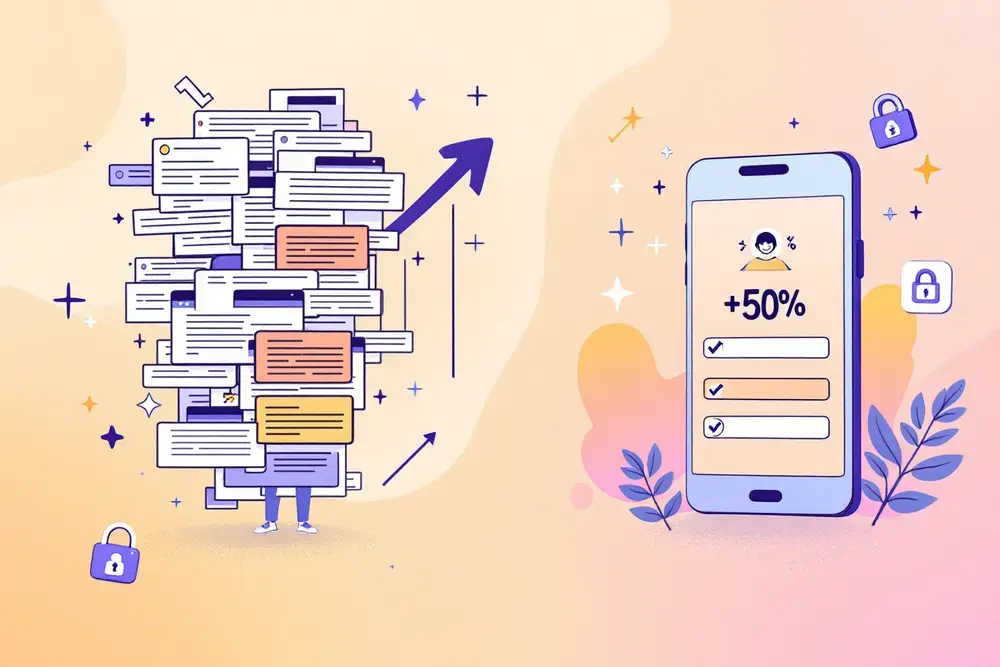
Share this post
Your SaaS trial sign-up form is hemorrhaging money.
Right now, while you're reading this, potential customers are abandoning your sign-up process at an alarming rate. Industry data shows that 73% of visitors who reach a SaaS trial page never complete the sign-up. That means for every 100 interested prospects, you're losing 73 before they even try your product.
Here's the brutal reality: when you require a credit card upfront, only 2% of visitors will start your trial. Remove that requirement, and suddenly 10% will sign up. But here's the catch—those credit card trials convert to paid at 50%, while no-credit-card trials only convert at 15%.
In my lead generation audits, I've seen SaaS companies lose $50,000+ in monthly recurring revenue simply because their sign-up forms asked for one too many fields. I've watched promising startups struggle to grow because they required credit cards upfront. I've seen established companies plateau because their onboarding process confused new users.
The good news? Fixing your sign-up process can improve SaaS free trial conversion rates by 30-50% without spending a dime on additional traffic. One client increased trials by 167% by changing just three form elements. Another doubled their trial-to-paid conversion by simplifying their onboarding flow.
Your sign-up form isn't just collecting information—it's the moment visitors decide whether your solution is worth their time and trust. Let's fix what's broken and turn your form into a conversion machine.
The Real Cost of Form Friction
The SaaS Conversion Funnel Reality
The numbers tell a stark story about where SaaS companies are bleeding leads. Industry research reveals that between 40-60% of new users will use a product once and never return after signing up for a free trial. Even worse, 35% of new users require over a week just to access the necessary SaaS tools they signed up for.
Consider this scenario: you're driving 10,000 monthly visitors to your website. If 5% reach your sign-up page (industry average), that's 500 potential trials. With the median SaaS trial conversion rate of 25%, you're getting 125 paying customers. But if form optimization could increase that to 35% conversion - completely achievable with the right approach - you'd gain 50 additional customers without spending more on marketing.
The disconnect between initial interest and sustained engagement reveals the true scope of the problem. Research shows that 51% of companies take more than 24 hours to onboard a user, creating a massive gap between sign-up excitement and product value realization.
Common SaaS Form Mistakes That Kill Conversions
The data exposes several critical conversion killers that most SaaS companies don't realize they're implementing:
Credit Card Requirements Create a 5:1 Conversion Penalty When you require a credit card at sign-up, visitor-to-trial conversion drops from 10% to just 2%. While these credit-card trials convert to paid at 50% versus 15% for no-card trials, you're sacrificing 80% of potential trial volume for that higher conversion rate.
Industry Complexity Directly Correlates with Poor Conversion Enterprise Software shows the lowest trial-to-paid conversion at 18.6%, while simpler solutions like CRM tools achieve 29%. The more complex your product appears during sign-up, the more prospects you'll lose.
Mobile Experience Failures Are Epidemic With 60% of B2B research now happening on mobile devices, forms that require horizontal scrolling, have tiny touch targets, or display poorly on mobile devices are losing massive conversion opportunities.
Activation Rate Disasters Some industries see activation rates as low as 5% (FinTech) and 8.3% (HR software). If only 5-8% of sign-ups successfully activate, even a high trial-to-paid conversion rate results in terrible overall performance.
The Psychology Behind Form Abandonment
Every additional form field increases cognitive load and decreases conversion rates by 5-10%. Users continuously evaluate whether the perceived value they'll gain outweighs the effort required to sign up and learn your product.
For B2B SaaS, trust factors matter enormously. Business users are entering company information and committing to evaluate software that could impact their work and reputation. The "commitment escalation" problem occurs when forms ask for increasingly personal information, triggering resistance as users wonder: "What am I really signing up for here?"
Research shows that over 60% of users abandon products when faced with non-personalized experiences, while personalized onboarding can reduce churn by 40%. This means your one-size-fits-all approach is actively driving away prospects.
The 7 Elements of High-Converting SaaS Forms
Form Length Optimization
The magic number for SaaS sign-up forms is 3-5 fields maximum. Industry data consistently shows that each additional field reduces conversion rates by 5-10%. The most successful SaaS companies collect only essential information: email address, password, company name, and optionally first/last name.
Everything else can wait. Job titles, company size, phone numbers, and specific use cases should be collected later through progressive profiling—gathering information gradually as users engage with your product.
Create a field reduction framework by categorizing each form field as:
- Essential: Required for account creation
- Important: Helpful for sales but not critical
- Nice-to-have: Useful for marketing segmentation
Start by removing all nice-to-have fields, then test removing important fields one by one. One client saw a 47% boost in activation rate simply by implementing interactive onboarding that collected additional information after sign-up rather than during it.
Field Design and User Experience
Form field design significantly impacts completion rates, especially on mobile devices where minimum touch target size should be 44 pixels with adequate spacing between fields to prevent accidental taps.
Choose appropriate input types for each field:
- Email input types for email addresses (enables proper mobile keyboards)
- Password fields with show/hide options
- Avoid dropdown menus unless options are limited and familiar
Error messaging can make or break the user experience. Instead of generic "Invalid input" messages, provide specific guidance: "Please enter a valid email address" or "Password must contain at least 8 characters." Real-time validation that shows success states (green checkmarks) creates positive momentum as users complete fields correctly.
Trust and Security Signals
Security badges and privacy indicators significantly impact B2B SaaS conversions. Display SSL certificates, security compliance badges (SOC 2, GDPR), and privacy policy links prominently near your form. These signals are especially crucial for enterprise-focused SaaS companies where security concerns can derail conversations.
Social proof works powerfully on sign-up pages. Customer logos, user counts ("Join 50,000+ companies"), or testimonials from recognizable brands build confidence. B2B buyers want to know they're dealing with a stable, professional organization.
Call-to-Action Optimization
Your form button text should focus on value, not process. "Start Free Trial" or "Get Instant Access" converts better than generic "Submit" or "Register" buttons. The text should reflect what users receive, not what they're giving.
Color psychology plays a role, but contrast matters more than specific hues. Your CTA button should stand out clearly from the rest of the page design. The button should be large enough to tap easily on mobile devices and positioned logically after the last form field.
Value Proposition Reinforcement
Your sign-up page needs strong benefit statements that remind users why they're converting. Include 3-4 key benefits above or beside your form: specific problems you solve, time savings you provide, or results users can expect.
Trial length and terms should be crystal clear. Research shows that trial length should align with product complexity:
- 7-day trial for simple products
- 14-day trial for products with added complexity
- 30-day trial for intricate offerings involving multiple stakeholders
"No credit card required" removes a significant barrier—remember, this simple change can increase sign-ups by 400% (from 2% to 10% of visitors).
Technical Performance
Form loading speed directly impacts conversion rates. Your sign-up page should load in under 2 seconds, with form fields appearing immediately. Slow-loading forms suggest poor software performance, creating doubt about your product quality.
Mobile responsiveness means more than just fitting on smaller screens. Forms should be genuinely easier to complete on mobile devices, with appropriate keyboard types, proper field sizing, and intuitive flow. Test your forms on actual devices, not just browser emulators.
Multi-Step Form Strategy
Multi-step forms can improve conversions for complex SaaS sign-ups by reducing cognitive load. Break longer forms into logical sections: account creation, company information, and preferences.
Progress indicators increase completion rates by showing users how much work remains. Use step numbers ("Step 2 of 3") or progress bars to communicate advancement. The first step should require minimal information to get users invested in the process.
Mobile-First Form Optimization for SaaS
Mobile SaaS User Behavior
Business users increasingly research and evaluate SaaS solutions on mobile devices, even for B2B purchases. They might discover your solution during commutes, between meetings, or while traveling. This means your sign-up process must work flawlessly on smartphones and tablets.
Mobile users exhibit different behavior patterns than desktop users. They're often multitasking, have limited time, and face more distractions. Forms that work well on desktop can become frustrating obstacles on mobile devices.
Mobile-Specific Optimization Tactics
Single-column layouts work best for mobile forms. Multiple columns create confusion and increase the likelihood of users missing required fields. Stack form elements vertically with clear separation between sections.
Input field sizing should accommodate finger taps easily. Minimum height of 44 pixels provides adequate touch targets, while proper spacing prevents accidental field activation. Consider the mobile keyboard when sizing fields—users should see both the field they're filling and the submit button without scrolling.
Keyboard optimization significantly improves mobile completion. Use appropriate input types:
- "email" for email fields (brings up email keyboard)
- "tel" for phone numbers (numeric keypad)
- "text" for general fields
Autocomplete and autofill functionality can dramatically improve mobile conversion rates by reducing typing—the biggest friction point on mobile devices.
Testing Your Mobile Form Experience
Device testing should include actual smartphones and tablets, not just desktop browser emulators. Create a mobile form testing checklist that includes field visibility and sizing, keyboard behavior, scrolling requirements, button accessibility, and error message display.
Common mobile conversion barriers include horizontal scrolling requirements, fields that disappear behind keyboards, buttons that are too small to tap accurately, and forms that don't maintain user input when switching between applications.
Advanced SaaS Form Strategies
Social Sign-Up Integration
Google, Microsoft, and LinkedIn sign-up options can significantly improve conversion rates for B2B SaaS companies. These integrations reduce friction by eliminating password creation and automatically populating basic profile information.
Social sign-up works particularly well when aligned with your target audience's existing behavior:
- Microsoft integration for workplace productivity tools
- Google sign-up for marketing tools
- LinkedIn integration for professional services software
Industry data shows that social sign-up can improve conversion rates by 20-30% while reducing form completion time by 60%. However, monitor trial-to-paid conversion rates to ensure overall improvement in lead quality.
Progressive Profiling Techniques
Progressive profiling allows you to maintain short sign-up forms while gradually collecting additional information about users. Start with essential information for account creation, then request additional details through in-app prompts, email follow-ups, or profile completion incentives.
Triggered profile completion can be highly effective. Prompt users to complete their profiles when they demonstrate engagement:
- After completing onboarding
- Before accessing premium features
- When inviting team members
Context-appropriate requests feel helpful rather than intrusive. One study showed a 40% increase in data quality using progressive profiling while maintaining high conversion rates.
Smart Form Features
Conditional field display reduces cognitive load by showing only relevant fields based on previous responses. If someone selects "Small Business" as company size, don't ask about enterprise features.
Real-time validation provides immediate feedback as users complete fields, preventing errors and building confidence. Show green checkmarks for correctly formatted emails and password strength indicators.
Smart defaults and pre-filling can dramatically improve completion rates. Use geolocation for country/region selection, populate company information from email domains when possible, and remember user inputs if they navigate away and return.
Testing and Optimization Framework
What to Test First
Industry research shows that high-impact, low-effort changes should be your starting point. Focus on:
- Field reduction (each field removal can improve conversion by 5-10%)
- Button text optimization
- Mobile responsiveness improvements
- Trust signal additions
Create a testing priority matrix based on potential impact and implementation difficulty. Quick wins include removing optional fields, improving error messages, or adding security badges.
A/B Testing Your SaaS Forms
Essential elements to test include:
- Number of form fields and their necessity
- Field types and labels
- Button text and color
- Page layout and design
- Trust signals and social proof
- Value proposition messaging
- Mobile-specific optimizations
Statistical significance for SaaS metrics requires patience. Generally, you need at least 100 conversions per variation to detect meaningful differences. Don't declare winners too early—let tests run for complete business cycles.
Beyond A/B Testing
User session recording analysis reveals how people actually interact with your forms. Tools like Hotjar or FullStory show where users hesitate, which fields cause problems, and where abandonment typically occurs.
Heat mapping insights help you understand visual attention patterns on form pages. See which elements users focus on, whether important information is being noticed, and how form layout affects user behavior.
User feedback collection through exit surveys or user interviews provides qualitative insights. Ask specific questions about form experience: "What prevented you from completing the sign-up?" or "What information felt unnecessary?"
Measuring Success
Key metrics beyond conversion rate include:
- Time to complete form (target under 2 minutes)
- Error rate by field (identify problematic fields)
- Mobile vs. desktop performance (ensure mobile parity)
- Trial-to-paid conversion rate (maintain lead quality)
- Activation rate (users who complete key onboarding steps)
The activation metric is crucial—if your activation rate is below 25%, focus on onboarding improvements before optimizing the sign-up form further.
Common SaaS Form Optimization Mistakes
Over-Optimization Pitfalls
Removing too many fields too quickly can harm lead quality without proportional conversion improvements. Test field removal systematically rather than cutting everything at once. Monitor not just conversion rates but the quality of resulting trials.
The data shows that while removing credit card requirements increases sign-ups by 400%, it also reduces trial-to-paid conversion from 50% to 15%. You need to balance conversion optimization with lead qualification needs.
Industry-Specific Considerations
B2B vs B2C SaaS forms require different approaches. The research shows that B2B SaaS companies achieve 25-30% trial conversion rates, while B2C sees 15-20%. B2B forms can include slightly more fields due to higher average deal values and longer sales cycles.
Enterprise vs SMB sign-up requirements differ significantly. Enterprise prospects may expect more detailed qualification questions (hence the lower 10-15% conversion rates), while small business users prefer quick, easy sign-up processes.
Balancing Conversion with Qualification
The data reveals a critical trade-off: industries with simpler products (CRM at 29% conversion) outperform complex solutions (Enterprise Software at 18.6%). However, complex products often have higher deal values, making even lower conversion rates profitable.
Work with your sales team to understand which form fields provide the most value for qualification. Sometimes slightly lower conversion rates with better-qualified leads produce superior business results.
Implementation Roadmap
Quick Wins (Week 1)
Conduct a field reduction audit using the research-backed framework. The data shows each field removal can improve conversion by 5-10%, so start with obvious candidates:
- Remove "Company Size" dropdown (collect later)
- Eliminate "Phone Number" requirement
- Make "Job Title" optional
- Remove any "How did you hear about us?" fields
Perform a mobile responsiveness check using actual devices. Given that 60% of B2B research happens on mobile, ensure forms load quickly and fields are appropriately sized.
Add basic trust signals like security badges and customer count. These build confidence without requiring development work.
Medium-Term Improvements (Weeks 2-4)
Implement progressive profiling to maintain short forms while collecting necessary information over time. Start with email, password, and company name at sign-up, then request additional information through:
- Welcome survey after account creation
- Profile completion prompts before accessing premium features
- Contextual data collection during product usage
Set up A/B testing infrastructure to systematically optimize form elements. Start with high-impact tests like:
- 3 fields vs 5 fields vs 7 fields
- "Start Free Trial" vs "Get Started" vs "Try Now"
- Credit card required vs not required (if your business model allows)
Advanced Optimization (Month 2+)
Develop industry-specific form experiences. The research shows significant variation in conversion rates by industry (CRM: 29%, Enterprise: 18.6%, FinTech: 19.4%). Create tailored experiences based on:
- Company size detection from email domains
- Industry selection that customizes subsequent questions
- Use case segmentation that triggers relevant onboarding
Implement advanced analytics including:
- Heat mapping to understand visual attention patterns
- Session recording to identify friction points
- Conversion funnel analysis with industry benchmarks
- Activation rate tracking (aim for 25%+ based on industry data)
Measuring and Maintaining Success
Build KPI dashboards that track both conversion metrics and business impact:
- Form conversion rate (target: 25%+ based on industry medians)
- Trial volume and quality
- Activation rate (users completing key onboarding steps)
- Trial-to-paid conversion (maintain while improving sign-ups)
- Customer Acquisition Cost trends
Establish regular optimization review schedules (monthly or quarterly) to assess performance against industry benchmarks and plan new tests based on results.
Your Next Steps
The research is clear: form optimization represents one of the highest-impact, lowest-cost ways to improve SaaS free trial conversion rates. With industry medians at 25% and top performers reaching 30%+, there's significant room for improvement at most SaaS companies.
Start with the highest-impact changes:
- Reduce form fields to 3-5 maximum (each field removal can improve conversion by 5-10%)
- Optimize for mobile-first experience (60% of B2B research happens on mobile)
- Add trust signals and clear value proposition (reduce the 73% abandonment rate)
- Implement progressive profiling (maintain lead quality while reducing friction)
Remember that 40-60% of trial users never return after their first session, and 35% take over a week just to access your tools. Your optimization efforts must extend beyond the sign-up form to include onboarding and activation improvements.
The compound effect of form optimization extends far beyond immediate conversion improvements. Industry data shows that improving customer retention by just 5% can increase company valuation by 25-95%. Higher trial volumes lead to more customer feedback, faster product iteration, and ultimately, accelerated business growth.
Ready to transform your sign-up process? Download my comprehensive SaaS Form Optimization Checklist, which includes industry-specific benchmarks and the exact field reduction framework that helped clients achieve 167% trial increases. With the right approach, moving from the industry median of 25% to top-performer status at 30%+ is entirely achievable—and the impact on your business growth will be substantial.
Your sign-up form isn't just collecting leads - it's determining whether you'll join the 29% of CRM companies achieving top-tier conversions or remain stuck with the 18.6% conversion rates plaguing complex enterprise software. The choice, and the data to guide it, are now in your hands.